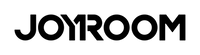FAQ-shoubiao
FAQ
Turning on and connecting
➀ It may be that you did not press it
long enough or you pressed at a wrong
position. Please press and hold the power
button for more than 5 seconds.
➁ Or that the battery of the watch is too
low. Please charge the watch for 1 hour
before use.
➀ The address code may be incorrect.
Please check whether the BT address
code of the watch is consistent with that
of the phone APP.
➁ The watch may be connected to
another phone. You need to delete or
disconnect the device name from the
phone before using. A watch can only be
connected to one mobile phone. Please
restart the BT function on your phone and
connect again.
➂ Please restart the BT function of the
watch and the phone and make a
reconnection.
Accuracy of measurement
➀ Generally, it is caused by poor
contact between the sensor of the watch
and the human body. During
measurement, please keep the sensing
area of the watch in full contact with the
wrist, no foreign matter is allowed
between. Do not wear it on the wrist joint
or wear it too loosely. When doing sports,
please wear the watch a little bit more
tightly than usual.
➁ For people with darker skin and more
hair on their wrist, please enable
enhanced measurement in the APP:
“Device > Enhanced Measurement”.
➀ Sleep monitoring is to monitor the
state of people from they fall asleep to
wake up. The watch must be worn
properly during sleep.
➁ If you go to sleep too late or start to
wear it just before falling asleep, the sleep
data may be inaccurate.
➂ The default sleep monitoring time
begins at 21:30 p.m. and stops at 12:00 p.m.
of the next day. Sleep data is not
monitored out of this period.
Message synchronization
➀ The message reminder permission
may not be enabled. Please open
FitCloudPro APP, select“Device→MessageReminder”, and check whether the
message reminder permission of relevant
application software is enabled.
➁ The watch may be in "Do Not Disturb"
Mode. Please swipe down at Home Page→
- and close "Do Not Disturb" mode.
➂ The watch may be connected to
another phone. You need to delete or
disconnect it from the phone before
using. Note: A watch can only be
connected to one mobile phone.
➀ Please check whether "Allow APP to
Run in the Background" is opened on the
mobile phone. If not, after the
background exits the watch APP, the
mobile phone will not synchronize its data
and connections. You need to reopen and
refresh the APP to have it synchronize
data.
➁ The connection range between the
watch and the phone is 10 meters. If they
are kept beyond that range, they will
disconnect automatically
Battery and charging
➀ Please check whether the charging
contact of the watch and the charging pin
of the cable are blocked by foreign
matters. If so, use an alcohol cotton swab
to clean them before charging;
➁ When charging, align the magnetic
charging cable with the metal contact of the watch, connect the other end to the
charger and connect power until the
screen displays charging capacity.
➂ We recommend using a computer USB
port or a brand charger together with the
included cable to charge the watch.
For more FAQs, please select “Me→FAQ” on the APP