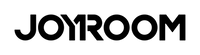Built-in with 20 Sports Modes
Operation instructions:
1. Short press power button→Sports→Enter Sports Mode (Please wear the watch properly when doing sports, and you can check such data as sports time, heart rate, calorie consumption, steps, etc. on the watch)
2. To quit Sports Mode, just short press the power button and select “Quit”.
Check sports record
After binding the watch to phone APP, the sports data will be synchronized to the APP. You can check the daily, weekly and monthly sports data statistics on the APP’ Home Page. Click a sports record to check the detailed sports data.
Set a sports goal
You can set a goal for your sports on the phone APP. Open FitCloudPro APP and select “My→Sports Goal” to set a goal for steps, distance and calorie consumption.